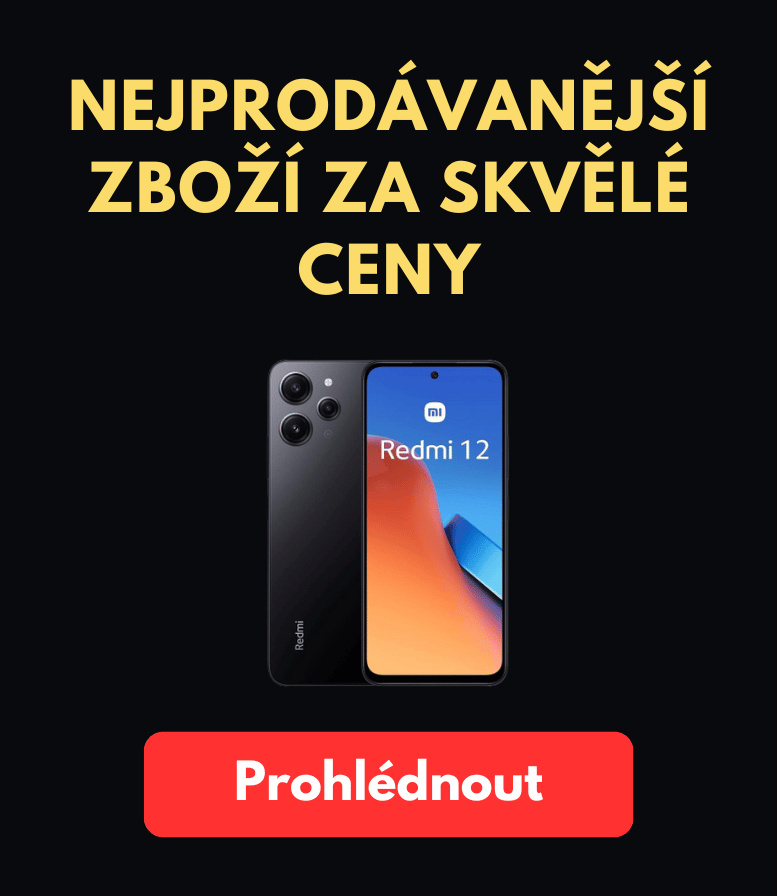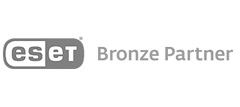- AKCE
- Rozbaleno
- PC a Notebooky
- Mobilní telefony a tablety
- Komponenty
- Periferie
- Síťové prvky
- Software
- Herní svět a příslušenství
- Servery a zálohování
- Kancelářská technika
- Pokladní systémy
- Audio
- Foto a Video technika
- Televize, přehrávače a TV signál
- Sport a outdoor
- Cyklistika
- Auto-Moto
- Chytrá elektronika
- Zabezpečovací technika
- Interiérové doplňky
- Svitidla a žárovky
HPE Networking Comware Switch 48G 4SFP+ EI 5140 JL829AR RENEW
Kód: 713978Prodejní číslo: JL829AR#ABBHPE Networking Comware Switch 48G 4SFP+ EI 5140 JL829AR RENEW
HPE Networking Comware Switch 48G 4SFP+ EI 5140
The HPE Networking Comware Switch Series 5140 EI comprises Gigabit Ethernet switches that support static, OSPF and RIP Layer 3 routing, convenient fixed 10GbE uplink ports, PoE+, ACLs, IPv6 and delivers energy savings with Energy Efficient Ethernet. Unique Intelligent Resilient Fabric (IRF) technology creates a virtual fabric by managing several switches as one logical device, which increases network resilience, performance, and availability, while reducing operational complexity. These switches provide Gigabit Ethernet access and can be used at the edge of a network or to connect server clusters in small data centers. High availability, simplified management, and comprehensive security control policies are among the key features that distinguish this series.
| HPE FlexNetwork 5140 48G 4SFP+ EI Switch (JL829A) | ||
| I/O ports and slots | 48 RJ-45 autosensing 10/100/1000 ports (IEEE 802.3 Type 10BASE-T, IEEE 802.3u Type 100BASE-TX, IEEE 802.3ab Type 1000BASE-T); Duplex: 10BASE-T/100BASE-TX: half or full; 1000BASE-T: full only | |
| 4 SFP+ fixed 1000/10000 SFP+ ports | ||
| Additional ports and slots | 1 RJ-45 serial console port | |
| Physical characteristics | Dimensions | 17.32(w) x 9.04(d) x 1.72(h) in (44 x 23 x 4.36 cm) (1U height) |
| Weight | 7.72 lb (3.5 kg) | |
| Memory and processor | 512 MB SDRAM, 256 MB flash | |
| Mounting and enclosure | Mounts in an EIA standard 19-inch telco rack or equipment cabinet (Rack Mount Kit R8M91A sold separately) | |
| Performance | IPv6 Ready Certified | |
| 1000 Mb Latency | < 5 µs | |
| 10 Gbps Latency | < 3 µs | |
| Throughput | 131 Mpps | |
| Routing/Switching capacity | 176 Gbps | |
| Routing table size | 1024 entries | |
| MAC address table size | 16384 entries | |
| Environment | Operating temperature | 23°F to 113°F (-5°C to 45°C) |
| Operating relative humidity | 10% to 90%, noncondensing | |
| Non-operating/Storage temperature | -40°F to 158°F (-40°C to 70°C) | |
| Non-operating/Storage relative humidity | 5% to 95%, noncondensing | |
| Acoustic | Low-speed fan: 42.2 dB, High-speed fan: 49.3 dB; ISO 7779 | |
| Electrical characteristics | Frequency | 50/60 Hz |
| Maximum heat dissipation | 130/153 BTU/hr (137.15/161.42 kJ/hr), For AC powered units. For DC powered units heat dissipation is 130 BTU/hr min, 171 BTU/hr max | |
| Voltage | 100 - 240 VAC -48 to -60 VDC | |
| Current | 10 A | |
| Maximum power rating | 44 W | |
| Idle power | 38 W | |
| Notes: | - Idle power is the actual power consumption of the device with no ports connected. - Maximum power rating and maximum heat dissipation are the worst-case theoretical maximum numbers provided for planning the infrastructure with fully loaded PoE (if equipped), 100% traffic, all ports plugged in, and all modules populated. - Power ratings for AC power indicated above. Current used is 5A Max when DC Power used. For DC input power, idle power is 38W, maximum DC power used is 50W. | |
| Safety | UL 60950-1; EN 60825-1 Safety of Laser Products-Part 1; EN 60825-2 Safety of Laser Products-Part 2; IEC 60950-1; IEC 62368-1; CAN/CSA-C22.2 No. 60950-1; EN 62368-1/A11; FDA 21 CFR Subchapter J; ROHS Compliance | |
| Emissions | FCC Part 15 Subpart B CLASS A; ICES-003 CLASS A; VCCI-CISPR 32 CLASS A; EN 55032 CLASS; AS/NZS CISPR32 CLASS A; CISPR 24; EN 55024; EN 61000-3-2; EN 61000-3-3; ETSI EN 300 386; GB/T 9254; YD/T 993 | |
| Immunity | Generic | EN 55024 |
| ESD | EN300 386 | |
| Management | IMC - Intelligent Management Center; SmartMC; command-line interface; Web browser; SNMP Manager | |
| Services | Refer to the Hewlett Packard Enterprise website at http://www.hpe.com/networking/services for details on the service-level descriptions and product numbers. For details about services and response times in your area, please contact your local Hewlett Packard Enterprise sales office. | |
| Models | |
| HPE Networking Comware Switch 24G POE+2SFP+2XGT EI 5140 | JL823A |
| HPE Networking Comware Switch 48G PoE+ 4SFP+ EI 5140 | JL824A |
| HPE Networking Comware Switch 48G POE+ 2SFP+ 2XGT EI 5140 | JL825A |
| HPE Networking Comware Switch 24G SFP w/8G Combo 4SFP+ EI 5140 | JL826A |
| HPE Networking Comware Switch 24G PoE+ 4SFP+ El 5140 | JL827A |
| HPE Networking Comware Switch 24G 4SFP+ EI 5140 | JL828A |
| HPE Networking Comware Switch 48G 4SFP+ EI 5140 | JL829A |
| HPE Networking Comware Switch 24G 2SFP+ 2XGT EI 5140 | R8J41A |
| HPE Networking Comware Switch 8G 2SFP 2GT Combo EI 5140 | R8J42A |
| Key features | |
| |
Standard Features
| Software-defined networking
|
| Quality of Service (QoS)
Classifies traffic using multiple match criteria based on Layer 2, 3, and 4 information; applies QoS policies such as setting priority level and rate limit to selected traffic on a port, VLAN, or whole switch
|
| Connectivity
Simplifies deployment and dramatically reduces installation costs by helping to eliminate the time and cost involved in supplying local power at each access point location
|
| Resiliency and high availability
Creates virtual resilient switching fabrics, where two or more switches perform as a single L2 switch and L3 router; switches do not have to be co-located and can be part of a disaster-recovery system; servers or switches can be attached using standard LACP for automatic load balancing and high availability; can eliminate the need for complex protocols like Spanning Tree Protocol, (), or VRRP, thereby simplifying network operation |
| Layer 3 routing
An Interior Gateway Protocol (IGP) that uses a link state routing algorithm; supports OSPFv1/v2 and OSPFv3
Uses a distance vector algorithm with UDP packets for route determination; supports RIPv1 and RIPv2 routing; includes loop protection |
| Management
Leverages HWTACACS to link a custom list of CLI commands to an individual network administrator's login; also provides an audit trail
Uses standard SNMP to monitor essential network functions; supports events, alarm, history, and statistics group plus a private alarm extension group
Advertises and receives management information from adjacent devices on a network, facilitating easy mapping by network management applications
Provides scalable ASIC-based wirespeed network monitoring and accounting with no impact on network performance; this allows network operators to gather a variety of sophisticated network statistics and information for capacity planning and real-time network monitoring purposes
Mirrors ingress ACL-selected traffic from a switch port or VLAN to a local or remote switch port anywhere on the network
Monitors a cable between two compatible switches and shuts down the ports on both ends if the cable is broken, which prevents network problems such as loops
Provides future-proof networking because the switch is capable of being managed whether the attached network is running IPv4 or IPv6; supports pingv6, tracertv6, Telnetv6, TFTPv6, DNSv6, syslogv6, FTPv6, SNMPv6, DHCPv6, and RADIUS for IPv6
Ingress and egress port monitoring enables network problem-solving; virtual cable tests provide visibility into cable problems
Embedded network management tool with a web-based GUI to simplify operations and facilitate centralized management. It is made available at no additional cost and offers centralized configuration backup, software version management and seamless switch replacement.
Integrates fault management, element configuration, and network monitoring from a central vantage point; built-in support for third-party devices enables network administrators to centrally manage all network elements with a variety of automated tasks, including discovery, categorization, baseline configurations, and software images; the software also provides configuration comparison tools, version tracking, change alerts, and more
SNMP v1/v2c/v3, MIB-II with Traps, and RADIUS Authentication Client MIB (RFC 2618); embedded HTML management tool with secure access |
| Security
Industry-standard method of user authentication using an IEEE 802.1X supplicant on the client in conjunction with a RADIUS server
- Per-user ACLs Permits or denies user access to specific network resources based on user identity and time of day, allowing multiple types of users on the same network to access specific network services without risking network security or providing unauthorized access to sensitive data - Automatic VLAN assignment Automatically assigns users to the appropriate VLAN based on their identities
Allows secure file transfer to and from the switch; protects against unwanted file downloads or unauthorized copying of a switch configuration file
|
| Performance
Help provide high levels of security and ease of administration without impacting network performance with a feature-rich TCAM-based ACL implementation |
| Device support
|
| Convergence
Provides up to 30 W per port that allows support of the latest PoE+-capable devices such as IP phones, wireless access points, and security cameras, as well as any IEEE 802.3af-compliant end device; eliminates the cost of additional electrical cabling and circuits that would otherwise be necessary in IP phone and WLAN deployments
Supports multiple methods (automatic, IEEE 802.3af class, LLDP-MED, or user-specified) to allocate PoE power for more efficient energy savings
|
| Additional information
Improves energy efficiency through the use of the latest advances in silicon development; shuts off unused ports and utilizes variable-speed fans, reducing energy costs
Provides an easy-to-enhance-and-extend feature set, which doesn't require whole-scale changes; all switching, routing, and security platforms leverage the Comware OS, a common unified modular operating system |
| Energy Efficient Ethernet (EEE) Support Reduces power consumption in accordance with IEEE 802.3az |
| Layer 2 switching
Increase the scalability of an Ethernet network by providing a hierarchical structure; connect multiple LANs on a high-speed campus or metro network
Monitors link connectivity and shuts down ports at both ends if unidirectional traffic is detected, preventing loops in STP-based networks
|
| Layer 3 services
Determines the MAC address of another IP host in the same subnet; supports static ARPs; gratuitous ARP allows detection of duplicate IP addresses; proxy ARP allows normal ARP operation between subnets or when subnets are separated by a Layer 2 network
Simplifies the management of large IP networks; supports client; DHCP Relay enables DHCP operation across subnets
Allows UDP broadcasts to be directed across router interfaces to specific IP unicast or subnet broadcast addresses and prevents server spoofing for UDP services such as DHCP
|
| Warranty and support
See http://www.hpe.com/networking/warrantysummary for warranty and support information included with your product purchase.
To find software for your product, refer to http://www.hpe.com/networking/support; for details on the software releases available with your product purchase, refer to http://www.hpe.com/networking/warrantysummary |
| Standards and Protocols (Applies to all products in series) |
| Device Management
|
| QoS/CoS
|
| General Protocols
|
| IPv6
|
| MIBs
|
| IP Multicast
|
| Network Management
|
| Security
|
Configuration Information
| BTO Models | ||
| Switch Chassis | ||
| Rule # | Description | SKU |
| 2, 3, 4 | HPE Networking Comware Switch 24G POE+2SFP+2XGT EI 5140 | JL823A |
|
|
|
|
|
| HPE Networking Comware Switch 24G POE+2SFP+2XGT EI 5140 | JL823A |
|
|
|
|
|
| HPE Networking Comware Switch 24G POE+2SFP+2XGT EI 5140 | JL823A |
|
|
|
|
|
| HPE Networking Comware Switch 24G POE+2SFP+2XGT EI 5140 | JL823A |
|
|
|
|
|
| HPE Networking Comware Switch 24G POE+2SFP+2XGT EI 5140 | JL823A |
|
|
|
|
| 2, 3, 4 | HPE Networking Comware Switch 48G PoE+ 4SFP+ EI 5140 | JL824A |
| ||
| HPE Networking Comware Switch 48G PoE+ 4SFP+ EI 5140 | JL824A | |
| ||
| HPE Networking Comware Switch 48G PoE+ 4SFP+ EI 5140 | JL824A | |
| ||
| HPE Networking Comware Switch 48G PoE+ 4SFP+ EI 5140 | JL824A | |
| ||
| HPE Networking Comware Switch 48G PoE+ 4SFP+ EI 5140 | JL824A | |
| ||
| 2, 3, 4 | HPE Networking Comware Switch 48G POE+ 2SFP+ 2XGT EI 5140 | JL825A |
|
|
|
|
|
| HPE Networking Comware Switch 48G POE+ 2SFP+ 2XGT EI 5140 | JL825A |
|
|
|
|
|
| HPE Networking Comware Switch 48G POE+ 2SFP+ 2XGT EI 5140 | JL825A |
|
|
|
|
|
| HPE Networking Comware Switch 48G POE+ 2SFP+ 2XGT EI 5140 | JL825A |
|
|
|
|
|
| HPE Networking Comware Switch 48G POE+ 2SFP+ 2XGT EI 5140 | JL825A |
|
|
|
|
| 1, 2 | HPE Networking Comware Switch 24G SFP w/8G Combo 4SFP+ EI 5140 | JL826A |
| ||
| 2, 3, 4 | HPE Networking Comware Switch 24G PoE+ 4SFP+ El 5140 | JL827A |
| ||
| HPE Networking Comware Switch 24G PoE+ 4SFP+ El 5140 | JL827A | |
| C15 PDU Jumper Cord (NA/MEX/TW/JP) | ||
| HPE Networking Comware Switch 24G PoE+ 4SFP+ El 5140 | JL827A | |
| C15 PDU Jumper Cord (ROW) | ||
| HPE Networking Comware Switch 24G PoE+ 4SFP+ El 5140 | JL827A | |
| NEMA L6-20P Cord (NA/MEX/JP/TW) | ||
| HPE Networking Comware Switch 24G PoE+ 4SFP+ El 5140 | JL827A | |
| No Localized Power Cord Selected | ||
| 2, 3, 4 | HPE Networking Comware Switch 24G 4SFP+ EI 5140 | JL828A |
| ||
| HPE Networking Comware Switch 24G 4SFP+ EI 5140 | JL828A | |
| ||
| HPE Networking Comware Switch 24G 4SFP+ EI 5140 | JL828A | |
| ||
| HPE Networking Comware Switch 24G 4SFP+ EI 5140 | JL828A | |
| ||
| HPE Networking Comware Switch 24G 4SFP+ EI 5140 | JL828A | |
| ||
| 2, 3, 4 | HPE Networking Comware Switch 48G 4SFP+ EI 5140 | JL829A |
| ||
| HPE Networking Comware Switch 48G 4SFP+ EI 5140 | JL829A | |
| ||
| HPE Networking Comware Switch 48G 4SFP+ EI 5140 | JL829A | |
| ||
| HPE Networking Comware Switch 48G 4SFP+ EI 5140 | JL829A | |
| ||
| HPE Networking Comware Switch 48G 4SFP+ EI 5140 | JL829A | |
|
| 2, 3, 4 | HPE Networking Comware Switch 24G 2SFP+ 2XGT EI 5140 | R8J41A |
|
|
|
|
|
| HPE Networking Comware Switch 24G 2SFP+ 2XGT EI 5140 | R8J41A |
|
|
|
|
|
| HPE Networking Comware Switch 24G 2SFP+ 2XGT EI 5140 | R8J41A |
|
|
|
|
|
| HPE Networking Comware Switch 24G 2SFP+ 2XGT EI 5140 | R8J41A |
|
|
|
|
|
| HPE Networking Comware Switch 24G 2SFP+ 2XGT EI 5140 | R8J41A |
|
|
|
|
| 1, 3, 4 | HPE Networking Comware Switch 8G 2SFP 2GT Combo EI 5140 | R8J42A |
|
|
|
|
|
| HPE Networking Comware Switch 8G 2SFP 2GT Combo EI 5140 | R8J42A |
|
|
|
|
|
| HPE Networking Comware Switch 8G 2SFP 2GT Combo EI 5140 | R8J42A |
|
|
|
|
|
| HPE Networking Comware Switch 8G 2SFP 2GT Combo EI 5140 | R8J42A |
|
|
|
|
|
| HPE Networking Comware Switch 8G 2SFP 2GT Combo EI 5140 | R8J42A |
|
|
|
|
| Configuration Rules | ||
| Rule # | Description | |
| 1 | The following Transceivers install into this Switch: (SFP Ports) | |
| HPE Networking X115 100M SFP LC FX Transceiver | JD102B | |
| HPE Networking X110 100M SFP LC LX Transceiver | JD120B | |
| HPE Networking X115 100M SFP LC BX 10-U Transceiver | JD100A | |
| HPE Networking X115 100M SFP LC BX 10-D Transceiver | JD101A | |
| HPE Networking X120 1G SFP LC SX Transceiver | JD118B | |
| HPE Networking X120 1G SFP LC LX Transceiver | JD119B | |
| HPE Networking X120 1G SFP RJ45 T Transceiver | JD089B | |
| HPE Networking X120 1G SFP LC BX 10-U Transceiver | JD098B | |
| HPE Networking X120 1G SFP LC BX 10-D Transceiver | JD099B | |
| HPE Networking X120 1G SFP LC LH100 Transceiver | JD103A | |
| 2 | The following Transceivers install into this Switch: (SFP+ Ports) | |
| HPE Networking X120 1G SFP LC SX Transceiver | JD118B | |
| HPE Networking X120 1G SFP LC LX Transceiver | JD119B | |
| HPE Networking X120 1G SFP RJ45 T Transceiver | JD089B | |
| HPE Networking X120 1G SFP LC BX 10-U Transceiver | JD098B | |
| HPE Networking X120 1G SFP LC BX 10-D Transceiver | JD099B | |
| HPE Networking X120 1G SFP LC LH100 Transceiver | JD103A | |
| HPE Networking X130 10G SFP+ LC SR Transceiver | JD092B | |
| HPE Networking X130 10G SFP+ LC LR Transceiver | JD094B | |
|
| HPE X130 10G SFP+ LC BiDi 10km-Uplink Transceiver | JL737A |
|
| HPE X130 10G SFP+ LC BiDi 10km-Downlink Transceiver | JL738A |
|
| HPE X130 10G SFP+ LC BiDi 40km-Uplink Transceiver | JL739A |
|
| HPE X130 10G SFP+ LC BiDi 40km-Downlink Transceiver | JL740A |
| HPE Networking X240 10G SFP+ SFP+ 0.65m DAC Cable | JD095C | |
| HPE Networking X240 10G SFP+ SFP+ 1.2m DAC Cable | JD096C | |
| HPE Networking X240 10G SFP+ SFP+ 3m DAC Cable | JD097C | |
| HPE FlexNetwork X240 10G SFP+ to SFP+ 5m Direct Attach Copper Cable | JG081C | |
| HPE X2A0 10G SFP+ to SFP+ 7m Active Optical Cable | JL290A | |
| HPE X2A0 10G SFP+ to SFP+ 10m Active Optical Cable | JL291A | |
| HPE X2A0 10G SFP+ to SFP+ 20m Active Optical Cable | JL292A | |
| 3 | Localization (Wall Power Cord) required on orders without #B2B, #B2C (PDU Power Cord), #B2E or #AC3. (See HPN Localization Menu) | |
| 4 | #B2E is Offered only in NA, Mexico, Taiwan and Japan. | |
| Notes: | - Drop down under power supply should offer the following options and results: o Switch/Router/Power Supply to PDU Power Cord - #B2B in North America, Mexico, Taiwan, and Japan or #B2C ROW. (Watson Default B2B or B2C for Rack Level CTO) o Switch/Router/Power Supply to Wall Power Cord - Localized Option (Watson Default for BTO and Box Level CTO) o High Volt Switch/Router/Power Supply to Wall Power Cord - #B2E Option. (Offered only in North America, Mexico, Taiwan, and Japan) o No Localized Power Cord Selected - #AC3 Option - OCA Only Model Selection Form - HPE Offering > HPE Aruba Networking > Switches - FlexNetwork: 5140 EI Switch Series | |
| Transceivers | ||
| SFP Transceivers | ||
| Notes: | Enter the following menu selections as integrated to the CTO Model X above if order is factory built. | |
| Rule # | Description | SKU |
| HPE Networking X115 100M SFP LC FX Transceiver | JD102B | |
| HPE Networking X110 100M SFP LC LX Transceiver | JD120B | |
| HPE Networking X115 100M SFP LC BX 10-U Transceiver | JD100A | |
| HPE Networking X115 100M SFP LC BX 10-D Transceiver | JD101A | |
| HPE Networking X120 1G SFP LC SX Transceiver | JD118B | |
| HPE Networking X120 1G SFP LC LX Transceiver | JD119B | |
| HPE Networking X120 1G SFP RJ45 T Transceiver | JD089B | |
| HPE Networking X120 1G SFP LC BX 10-U Transceiver | JD098B | |
| HPE Networking X120 1G SFP LC BX 10-D Transceiver | JD099B | |
| HPE Networking X120 1G SFP LC LH100 Transceiver | JD103A | |
| SFP+ Transceivers | ||
| Rule # | Description | SKU |
| HPE Networking X130 10G SFP+ LC SR Transceiver | JD092B | |
| HPE Networking X130 10G SFP+ LC LR Transceiver | JD094B | |
|
| HPE X130 10G SFP+ LC BiDi 10km-Uplink Transceiver | JL737A |
|
| HPE X130 10G SFP+ LC BiDi 10km-Downlink Transceiver | JL738A |
|
| HPE X130 10G SFP+ LC BiDi 40km-Uplink Transceiver | JL739A |
|
| HPE X130 10G SFP+ LC BiDi 40km-Downlink Transceiver | JL740A |
| HPE Networking X240 10G SFP+ SFP+ 0.65m DAC Cable | JD095C | |
| HPE Networking X240 10G SFP+ SFP+ 1.2m DAC Cable | JD096C | |
| HPE Networking X240 10G SFP+ SFP+ 3m DAC Cable | JD097C | |
| HPE FlexNetwork X240 10G SFP+ to SFP+ 5m Direct Attach Copper Cable | JG081C | |
| HPE X2A0 10G SFP+ to SFP+ 7m Active Optical Cable | JL290A | |
| HPE X2A0 10G SFP+ to SFP+ 10m Active Optical Cable | JL291A | |
| HPE X2A0 10G SFP+ to SFP+ 20m Active Optical Cable | JL292A | |
| Cables | ||
| Multi-Mode Cables | ||
| Rule # | Description | SKU |
| HPE LC to LC Multi-mode OM3 2-Fiber 0.5m 1-Pack Fiber Optic Cable | AJ833A | |
| HPE LC to LC Multi-mode OM3 2-Fiber 1.0m 1-Pack Fiber Optic Cable | AJ834A | |
| HPE LC to LC Multi-mode OM3 2-Fiber 2.0m 1-Pack Fiber Optic Cable | AJ835A | |
| HPE LC to LC Multi-mode OM3 2-Fiber 5.0m 1-Pack Fiber Optic Cable | AJ836A | |
| HPE LC to LC Multi-mode OM3 2-Fiber 15.0m 1-Pack Fiber Optic Cable | AJ837A | |
| HPE LC to LC Multi-mode OM3 2-Fiber 30.0m 1-Pack Fiber Optic Cable | AJ838A | |
| HPE LC to LC Multi-mode OM3 2-Fiber 50.0m 1-Pack Fiber Optic Cable | AJ839A | |
| HPE Premier Flex LC/LC Multi-mode OM4 2 Fiber 1m Cable | QK732A | |
| HPE Premier Flex LC/LC Multi-mode OM4 2 Fiber 2m Cable | QK733A | |
| HPE Premier Flex LC/LC Multi-mode OM4 2 Fiber 5m Cable | QK734A | |
| HPE Premier Flex LC/LC Multi-mode OM4 2 Fiber 15m Cable | QK735A | |
| HPE Premier Flex LC/LC Multi-mode OM4 2 Fiber 30m Cable | QK736A | |
| HPE Premier Flex LC/LC Multi-mode OM4 2 Fiber 50m Cable | QK737A | |
| Internal Power Supplies | ||
| HPE X361 150W DC Power Supply | ||
| Rule # | Description | SKU |
| 1, 2 | HPE X361 150W 100-240VAC to 12VDC Power Supply | JD362B |
| Notes: | Includes 1 x c13, 150w | |
| HPE X361 150W 100-240VAC to 12VDC Power Supply | JD362B | |
| Notes: | C13 PDU Jumper Cord (NA/MEX/TW/JP) | |
| HPE X361 150W 100-240VAC to 12VDC Power Supply | JD362B | |
| Notes: | C13 PDU Jumper Cord (ROW) | |
| HPE X361 150W 100-240VAC to 12VDC Power Supply | JD362B | |
| Notes: | HPE 2.3m C13 to NEMA 6-15P Pwr Cord(J9936A) | |
| HPE X361 150W 100-240VAC to 12VDC Power Supply | JD362B | |
| Notes: | No Localized Power Cord Selected | |
| Configuration Rules | ||
| Rule # | Description | |
| 1 | If #B2E is selected Then replace Localized option with #B2E for power supply and with #B2E for switch . (Offered only in North America, Mexico, Taiwan, and Japan) | |
| 2 | Localization (Wall Power Cord) required on orders without #B2B, #B2C (PDU Power Cord) . (See Localization Menu)REMARK: When Switches/Routers are Factory Racked, Then #B2B, or #B2C should be the Defaulted Power Cable option on the Switches/Routers. | |
| Notes: | - Drop down under power supply should offer the following options and results: o Switch/Router/Power Supply to PDU Power Cord - #B2B in North America, Mexico, Taiwan, and Japan or #B2C ROW. (OCA Default B2B or B2C for Rack Level CTO) o Switch/Router/Power Supply to Wall Power Cord - Localized Option (OCA Default for BTO) o High Volt Switch/Router/Power Supply to Wall Power Cord - #B2E Option. (Offered only in North America, Mexico, Taiwan, and Japan) o No Localized Power Cord Selected - #AC3 Option | |
| Switch Enclosure Options | ||||
|
| Rack Mount Kits |
| ||
| Rule # | Description | SKU | ||
|
| HPE 5140 Rack Mount Kit | R8M91A | ||
| External/Redundant Power Supplies | ||||
| Rule # | Description | SKU | ||
| 2, 3, 5, 6 | HPE Networking RPS 800 Redundant Power Supply | JD183A | ||
| Notes: | Height = 1U includes 1 x c13, 800w | |||
| 2, 3, 5 | HPE RPS1600 Redundant Power System | JG136A | ||
| Notes: | Height = 1U includes 1 x c13, 1600w and Power Supply port | |||
| 1, 5 | HPE RPS1600 1600W AC Power Supply | JG137A | ||
| Notes: | Installs into JG136A only | |||
| Configuration Rules | ||||
| Rule # | Description | |||
| 1 | If this power supply is selected, The JG136A - HP A-RPS1600 Redundant Power System must be on order or onsite. | |||
| 2 | Localization required. (See Localization Menu for list.) | |||
| 3 | Only 1 JD183A or JG136A can be connected per switch. | |||
| 5 | Supported on JL827A and JL824A | |||
| 6 | Supported on JL826A only when connected to DC Power Supply JD366B with cable JD186A. | |||
| External/Redundant Power Cables | ||||
| Rule # | Description | SKU | ||
| 1 | HPE X290 500 V 1m RPS Cable | JD186A | ||
| 2 | HPE X290 1000 A JD5 2m RPS Cable | JD187A | ||
| 3 | HPE X290 1000 A JD5 NonPoE 2m RPS Cable | JD188A | ||
| Configuration Rules | ||||
| Rule # | Description | |||
| 1 | Supported on JL826A with JD366B to connect to JD183A. | |||
| 2 | Supported on JL829A, JL827A, JL823A, JL825A to connect to JG136A. | |||
| 3 | Supported on JG829A and JL826A to connect to JG136A. | |||
.
| Maximální počet portů | 52 |
| Provedení | Rack mounted 19" |
| Technologie | Gigabit ethernet + 10 Gigabit optika |
| Management | SNMP/RMON |
| Přenosová rychlost LAN (Mb/s) | 175 |
| Funkce | L2 |
| Funkce | L2+L4 |
| Počet SFP portů | 4 |
| Počet portů Combo | 4 |
| Počet SFP+ portů | 4 |
| Počet portů LAN | 48 |
| Ventilátor | Ano |
| Počet portů SFP28 | 4 |
| Počet PoE+ portů | 0 |
| Přenosová rychlost LAN (Mb/s) | 131 |
| Maximální počet portů | 52 |
| Provedení | Rack mounted 19" |
| Technologie | Gigabit ethernet + 10 Gigabit optika |
| Management | SNMP/RMON |
| Přenosová rychlost LAN (Mb/s) | 175 |
| Funkce | L2 |
| Funkce | L2+L4 |
| Počet SFP portů | 4 |
| Počet portů Combo | 4 |
| Počet SFP+ portů | 4 |
| Počet portů LAN | 48 |
| Ventilátor | Ano |
| Počet portů SFP28 | 4 |
| Počet PoE+ portů | 0 |
| Přenosová rychlost LAN (Mb/s) | 131 |
Diskuze k produktu HPE Networking Comware Switch 48G 4SFP+ EI 5140 JL829AR RENEW
Máte k produktu dotaz? Zeptejte se nás.Hodnocení produktu HPE Networking Comware Switch 48G 4SFP+ EI 5140 JL829AR RENEW
 HPE Networking Comware Switch 48G 4SFP+ EI 5140 JL829AR RENEW
HPE Networking Comware Switch 48G 4SFP+ EI 5140 JL829AR RENEW